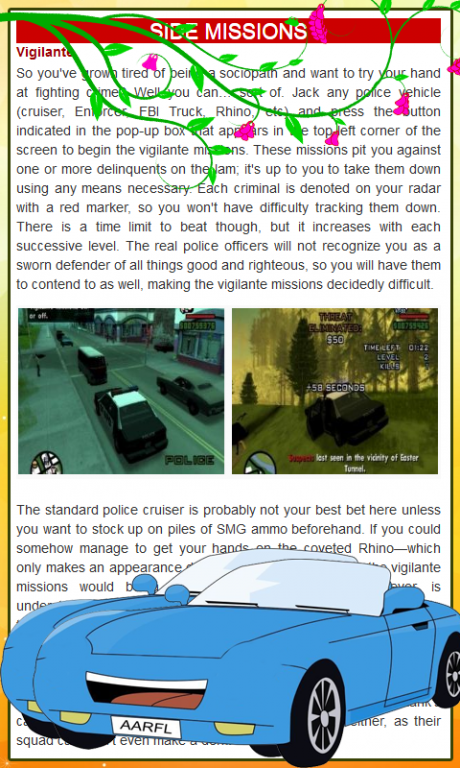Best Guide GTA San Andreas 1.0
Free Version
Publisher Description
Grand Theft Auto: San Andreas is the third title in the GTA III trilogy. First released on the PlayStation 2 in October 2004, and later ported to the Xbox and Windows, San Andreas was a marked success across all platforms. Unlike Liberty City that players explored in GTA III, and the Vice City of the eponymous sequel, San Andreas is an entire state, comprised of three cities: Los Santos, which is based on Los Angeles; San Fierro, which is based on San Fransisco; and Las Venturas, which is based on Las Vegas. Aside from the three cities there is also the expansive backlands of San Andreas, making for a tremendously large mass of land to explore.
Set in the early 90s, you take on the role of Carl “CJ” Johnson. After a long stay in Liberty City, CJ returns to his home in Los Santos, San Andreas after learning of his mother’s murder. The streets of Los Santos are rampant with gang violence, corruption, and drug trafficking, and CJ’s friends and family are in turmoil. It’s up to CJ to investigate his mother’s murder, reunite the family, and take back the streets of Los Santos.
This guide contains strategies for each and every mission in the game. There are also maps showing the locations of the Tags in Los Santos, the Photo Ops in San Fierro, the Horseshoes in Las Venturas and the Oysters in the waters of San Andreas. You’ll also find a list of what is needed to attain 100% completion.
About Best Guide GTA San Andreas
Best Guide GTA San Andreas is a free app for Android published in the Reference Tools list of apps, part of Education.
The company that develops Best Guide GTA San Andreas is studioguide. The latest version released by its developer is 1.0. This app was rated by 4 users of our site and has an average rating of 0.5.
To install Best Guide GTA San Andreas on your Android device, just click the green Continue To App button above to start the installation process. The app is listed on our website since 2016-12-19 and was downloaded 74 times. We have already checked if the download link is safe, however for your own protection we recommend that you scan the downloaded app with your antivirus. Your antivirus may detect the Best Guide GTA San Andreas as malware as malware if the download link to com.grandand.android is broken.
How to install Best Guide GTA San Andreas on your Android device:
- Click on the Continue To App button on our website. This will redirect you to Google Play.
- Once the Best Guide GTA San Andreas is shown in the Google Play listing of your Android device, you can start its download and installation. Tap on the Install button located below the search bar and to the right of the app icon.
- A pop-up window with the permissions required by Best Guide GTA San Andreas will be shown. Click on Accept to continue the process.
- Best Guide GTA San Andreas will be downloaded onto your device, displaying a progress. Once the download completes, the installation will start and you'll get a notification after the installation is finished.